Fixing weak WiFi and slow speeds on my home network
I moved to a new home late last year, and immediately faced a whole range of connectivity issues. For a techie like myself, reliant on a functional network both for work and for fun, that was a big problem. So I implemented a few different solutions to find a fix (some of which were arguably overkill).
It all started when I realised that my previous fibre broadband provider didn’t offer service to my new building. After searching for a replacement, the best option seemed to be Virgin Media. I signed up for their 500Mbps package, plugged in the router they provided, and thought I was set.
How wrong I was. Even from my early visits to my new flat, camping out on the floor of the empty bedroom and waiting for Ikea deliveries, it was clear something was wrong. My phone stumbled along at 20Mbps, and frequently disconnected from the WiFi altogether. Streaming a football match or a Formula 1 race to entertain myself during those long waits was impossible.
I initially put it down to teething issues. I had just activated the connection, and I assumed it was midway through some kind of adjustment process, after which it would reach optimal speeds. But days turned into weeks, weeks into months, and I decided I needed to dig into what was going on.
Diagnosing the issue
Through a combination of observation, research, trial, and error, I worked out that there were two main reasons behind the poor network performance.
First was that my new building was simply very noisy. A quick glance at a NetSpot report revealed tens of networks in the near vicinity, spread across all available channels. While not the end of the world, this meant that sometimes my WiFi signal was probably simply being drowned out.
My second discovery was that the Virgin Media Hub 3 is notoriously bad. It has been around for six years at the time of writing, and the internet is full of complaints from people in exactly my situation who expected a decent WiFi signal but had nothing but trouble with speeds and reliability.
Unfortunately, if its full signal strength couldn’t shout over the noise, it wasn’t ever going to be enough on its own. The cable outlet was located in my living room, so it would be a lot of effort to move the Hub to a more central location, and even if I did, there was no guarantee it would work.
Fix #1: Ethernet connections
Armed with the knowledge that my WiFi problems were probably unfixable, but with no time or backup kit, I implemented the easiest possible fix: connecting as many devices as possible directly to the router.
This was a simple process for my PlayStation 5 - I just ran an ethernet cable around the living room skirting board. Reaching my home office took slightly more effort, as I needed to detach and reattach the connector to poke the cable through a hole in the wall to reach the router on the other side.
Hooking the devices up directly gave me a first glimpse of the internet speeds I was paying for, with downloads consistently exceeding 500Mbps.
However, this did nothing to solve my problems with mobile devices. In the bedroom, my iPhone still jumped between WiFi and 5G at random. More problematically, despite sitting only a metre or so from the Hub, my work laptop sometimes dropped out in the middle of Teams calls.
Fix #2: Replacement router
It was clear the Hub 3’s WiFi wasn’t up to scratch, so I bought the best router I could find in stock in my local area - an Asus TUF-AX3000 V2.
This isn’t a router review, but I was pleasantly surprised. Besides looking like a cross between a brutalist building and an alien spacecraft, the TUF-AX3000 was very easy to set up - connecting almost immediately after I switched my Hub to modem-only mode - and boasts a flashy mobile app for network monitoring and management, with security backed by Trend Micro.

Most importantly, it uses WiFi 6, and instantly boosted my signal strength. From the moment I switched to the new router, my Teams calls worked flawlessly and connections seemed much more stable in general.
It wasn’t perfect - connections could still drop sometimes in remote corners - but I found an easy solution, buying a longer ethernet cable and a power extension cord so I could position the router on top of a cabinet, away from any obstructions. Since then, the signal has been perfect everywhere.
Fix #3: Ethernet switch
With more reliable WiFi, I could have stopped there. But I wanted the best possible connection from my laptops, and that meant giving them a wired connection to the router when working at my desk. With only the one cable available in my office, I bought a little switch to allow multiple connections.
I was expecting another chunky outlay, but I picked up a TP-Link TL-SG105 for about £15, making it one of the cheaper components in my setup. It’s a simple device - plug and play with no management interface - but I like how compact and sturdy it is, like a mini version of an enterprise rack switch.

The switch lets me connect multiple devices to the network via ethernet, meaning I can wire in both my desktop PC and the Microsoft Surface dock that provides power, networking, and USB ports to my laptops via a single connector. It was a fair bit of work, but the extra additions to my setup mean I’m now sorted with reliable 500Mbps+ speeds across all my devices.
End result and next steps
The new router and switch mean that my network, originally a standard hub-and-spoke model centred around the Virgin Media Hub, now looks a little more complex. Of course, that additional complexity also brings two new devices to power, maintain, and eventually replace, but it has drastically improved my experience without too much capital or overhead cost.
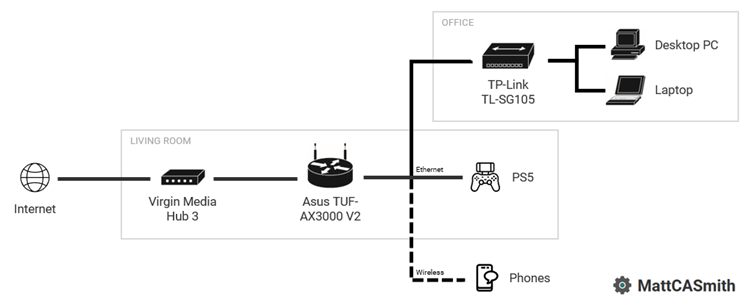
What’s next? Well, there are a whole load of projects I’d love to tackle now I’m more settled in one spot. Tinkering with an open-source smart home sounds like an attractive option, but even just being able to set up a Raspberry Pi project in a permanent position brings a lot of potential.
But first, I need to take care of more practical matters - before I can even think about an IoT themostat, my new home needs a fresh coat of paint.

